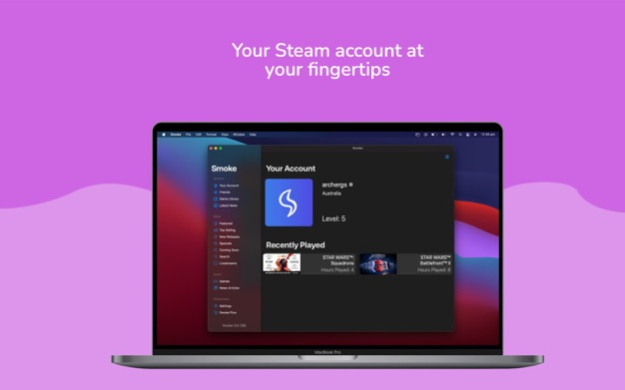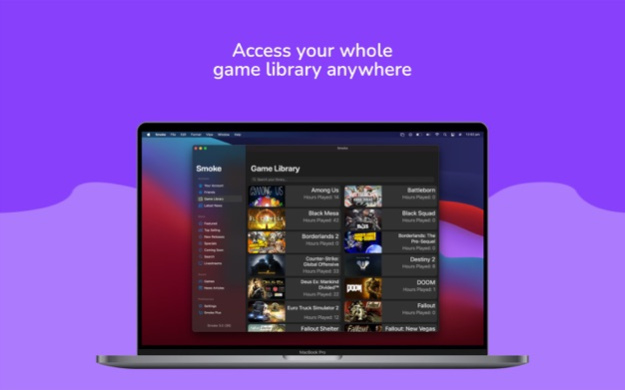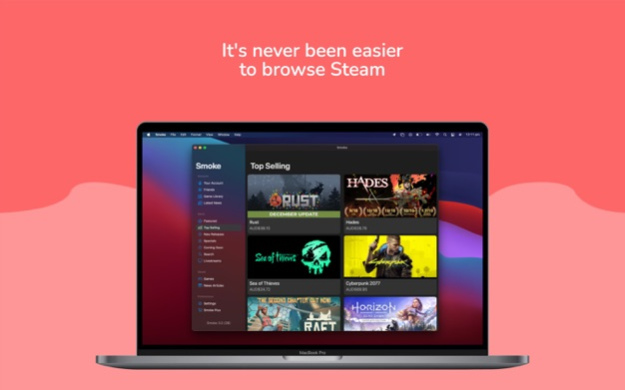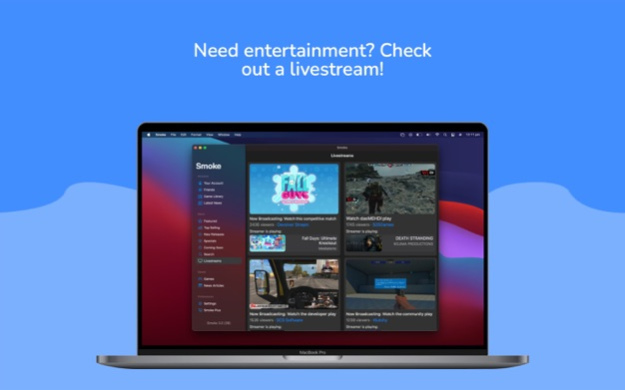Smoke 3.0.5
Continue to app
Free Version
Publisher Description
With an all new design and a ton of new features, Smoke is a true alternative Steam client. Access the store, friends, livestreams and more!
Smoke is a third-party Steam client for the Apple Watch, iPhone, iPad and Mac! With a super intuitive and simple interface, Smoke makes it easy to access all the games, news articles and live streams Steam has to offer, all in one place.
Here is what Smoke can do:
- View the games you own as well as your achievements and total play time
- View the store page for the games you and your friends own
- See if your friends are online, plus any games they have recently played
- Browse and search all the games Steam has to offer (Featured, Top Selling etc.)
- Save games to your phone/device to buy later*
- Find and view news articles for the games you own
- View news articles for any game on the Steam store*
- Swipe or Haptic Touch a news article to save it to your phone/device*
- Change the app icon*
- Share saved news articles and games with friends*
Please note: Some of Smoke's features require you to have your Steam account set to Public. If you don't know how to change your account settings, Smoke provides a link to simplify the process! To view the account details of your friends, their account must be Public as well.
*Smoke Plus is required to use these features.
The preview images were created using 'Previewed' at previewed.app
Oct 12, 2022
Version 3.0.5
- Fixed a bug preventing users from logging into their Steam accounts
About Smoke
Smoke is a free app for iOS published in the Recreation list of apps, part of Home & Hobby.
The company that develops Smoke is Archer Gardiner-Sheridan. The latest version released by its developer is 3.0.5.
To install Smoke on your iOS device, just click the green Continue To App button above to start the installation process. The app is listed on our website since 2022-10-12 and was downloaded 0 times. We have already checked if the download link is safe, however for your own protection we recommend that you scan the downloaded app with your antivirus. Your antivirus may detect the Smoke as malware if the download link is broken.
How to install Smoke on your iOS device:
- Click on the Continue To App button on our website. This will redirect you to the App Store.
- Once the Smoke is shown in the iTunes listing of your iOS device, you can start its download and installation. Tap on the GET button to the right of the app to start downloading it.
- If you are not logged-in the iOS appstore app, you'll be prompted for your your Apple ID and/or password.
- After Smoke is downloaded, you'll see an INSTALL button to the right. Tap on it to start the actual installation of the iOS app.
- Once installation is finished you can tap on the OPEN button to start it. Its icon will also be added to your device home screen.